Once upon a time, in the vast digital kingdom of the internet, people began to worry about their privacy. They sought ways to protect themselves from prying eyes and unwanted attention while exploring this boundless realm. It was then that whispers of a magical tool reached their ears—a tool known as private browsing.

Every traveller in this digital land had access to this enchanted mode. The wise ones in the kingdom called it different names: Chrome’s Incognito, Edge’s InPrivate, Firefox’s Private Window or Tab, and Safari’s Private Browsing. These names, like spells, promised a cloak of security, suggesting that wanderers could traverse the web unobserved as if they were invisible phantoms drifting through the ether. Yet, in truth, this magic had its limits, offering not complete invisibility but rather a helpful shield when paired with other protective charms against surveillance.
The inner workings of incognito mode were simple yet clever. When activated, this mode ensured that the browser left no footprints behind—no history of the paths you took, no memory of the words you typed into forms, and none of the digital trinkets or codes from visited sites stored away. Even the cookies, those tiny morsels of data that websites used to remember your preferences, vanished like morning mist once the private window was closed. In this way, your computer held no record of your adventures.
However, like any tale of magic, there were limitations. Beyond your device, many could still observe your journey. The websites you visited, the browser itself, any extensions you used, your internet service provider, and even the watchful eyes of school or office administrators—along with a host of advertisers and analytics wizards like those at Google—could still track your movements.

Some browsers, like Firefox, offered additional enchantments in private mode. These included silencing specific browser extensions and blocking notorious analytics spies and third-party cookie goblins that hadn’t been summoned by the website you were visiting. Yet, even with these added layers of protection, true invisibility remained just out of reach.
And so, the wisetravellerss learned that while e incognito mode was a helpful ally in their quest for privacy, it was not a complete solution. It was merely one piece of a larger puzzle in their ongoing journey to safeguard their online presence in the ever-expanding digital kingdom.
In a groundbreaking legal battle, the case of Brown v. Google unveiled the staggering extent of data collection on users who believed they were browsing under the cloak of privacy in Incognito mode. This lawsuit, which culminated in a significant loss for the tech behemoth, forced Google to undertake the monumental task of erasing “billions of data records” that documented the online activities of incognito users, with data accumulated up until the close of 2023.

The court’s decision didn’t stop at deletion alone. Google was also mandated to ensure that any remaining data would be further anonymised—such as by stripping away segments of users’ IP addresses from the records. The estimated value of this now-forbidden treasure trove of data, combined with future data collection that would no longer occur, was pegged at an astronomical $5 billion. Despite this hefty valuation, individual plaintiffs affected by this ruling would need to pursue compensation on their own, suggesting that Google’s financial hit might not be as severe as it seemed.
Yet, beyond the monetary implications, there is a more profound impact on internet users everywhere. The court ordered Google to enhance its privacy measures by blocking third-party cookies in Incognito mode and offering more precise explanations about how this mode actually functions. Although the intricacies of Google’s data-gathering techniques in Incognito weren’t fully disclosed during the trial, some methods did come to light: leveraging Google Analytics, capturing IP addresses, and collecting HTTP header data were among them.
What many might not realize is that these practices aren’t exclusive to Google. In fact, any website on the vast expanse of the Internet can collect and use such data, even when users are browsing in private mode. This revelation reminds us that privacy online is often more illusion than reality, even when using tools designed to protect it.
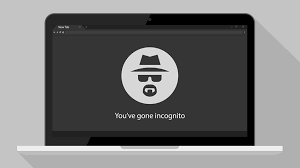
In the vast realm of the internet, many users believe they can wander anonymously through the shadows of private browsing. But even in this seemingly hidden mode, websites have their ways of identifying and tracking visitors.
Imagine entering an enchanted forest where, despite wearing a cloak of invisibility, your presence is revealed the moment you speak your name. This is akin to logging into a website. When you type in your email, phone number, or username, along with your password, it’s as if you’re announcing yourself with a trumpet fanfare. The browser’s incognito mode becomes irrelevant because the website now knows exactly who you are.
Then there are cookies, those tiny digital crumbs that websites leave behind. While private browsing may prevent these sites from accessing the usual cookies stored in your browser’s pantry, they can still create fresh ones. If you keep your incognito window open continuously without closing it, these new cookies collect a trail of breadcrumbs mapping your journey across the digital landscape.
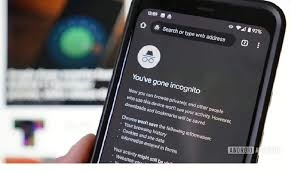
Moreover, there’s the matter of your IP address. Picture it as a distinctive flag flying atop your ship as you sail the seas of the internet. Private browsing does nothing to conceal this flag, leaving your vessel easily identifiable.
Next comes the art of digital fingerprinting. By weaving together threads of data from your browser—such as screen resolution, battery level on mobile devices, and a list of installed fonts—the website crafts a unique tapestry representing your specific device and browser. This intricate design remains unchanged during private browsing and can be used to recognize you whenever you return.
All these methods intertwine, creating a web of advanced analytics and tracking strategies that seek to follow you through the digital woods. Even when old cookies are cleared away by private browsing, alternative approaches like digital fingerprinting keep track of you. Thus, even if you venture into an online store without logging in while using incognito mode, you might still encounter familiar products from past visits appearing in your search history.
In this ever-evolving tale of digital discovery, it’s clear that private browsing offers only a thin veil of anonymity against the sophisticated tracking mechanisms employed by modern websites.

Once upon a time, in the digital realm, a savvy internet user named Alex discovered the mystical powers of private browsing mode. This unique feature promised to cloak Alex’s online activities, making them invisible to prying eyes. Intrigued, Alex decided to explore its capabilities and limitations.
First, Alex thought about using private browsing for a noble cause: searching for the perfect birthday gift for a beloved family member. With a heart full of excitement, Alex delved into the depths of online shops, confident that intrusive ads or telltale search histories wouldn’t spoil the surprise. However, Alex knew that the magic of private browsing would falter if they logged into their online shopping account. The moment Alex signed in, the website would remember every choice and purchase, weaving them into the fabric of its memory. This information could even appear on other devices linked to the same account, threatening to unravel the carefully crafted surprise. Realising this, Alex vowed to avoid logging in while in the enchanted world of private browsing.
Next, Alex considered embarking on a quest to find a new job or discreetly investigate mysterious medical symptoms. The allure of anonymity was strong, as private browsing promised to leave no trace on the computer itself. But Alex was wise and understood that the all-seeing eyes of the internet service provider (ISP) and the watchful guardians of the office network would still capture every move. Thus, Alex concluded that such ventures were best left outside the workplace, where private browsing’s protective spell could not shield from these formidable overseers.

As Alex continued their journey, they stumbled upon a dark and forbidden path: downloading illegal content. A voice of caution echoed through Alex’s mind, warning against such dangerous endeavours. Even in the shadows of private browsing, the ISP would record these actions, forever linking them to Alex’s account. Heeding this warning, Alex chose to steer clear of this treacherous road.
Finally, Alex found themselves in a predicament where they had to use someone else’s or a public computer. In this situation, private browsing became a trusted ally, offering a layer of protection by erasing traces like account names, web form data, saved passwords, and locally stored cookies. But Alex knew that this was only the beginning of safeguarding their digital identity. Public computers were often plagued with malicious spirits—malware that could steal secrets regardless of private browsing’s presence. Armed with this knowledge, Alex resolved to ensure any borrowed device had robust malware defences and planned to change passwords for any accounts accessed during such sessions.
And so, Alex’s adventure in the realm of private browsing concluded with newfound wisdom. They understood that while private browsing offered valuable protection in specific scenarios, it was not an all-powerful shield. Armed with this insight, Alex navigated the digital world with care and confidence, always mindful of when to summon the magic of private browsing and when to tread cautiously on their own.
Imagine a world where your online adventures are as private as a whisper in the wind. Picture yourself browsing the internet with an invisible cloak, free from prying eyes. Private browsing is like a trusty sidekick in this quest for privacy—it’s functional and shouldn’t be dismissed. But, to truly become the stealthy navigator of the web, you need a few more tools in your arsenal.

Enter the encrypted data channel, also known as a VPN. This magical shield not only hides your digital footsteps from your Internet Service Provider and any lurking system administrators at work but also grants you the power to change your IP address at will, like a master of disguise visiting websites unnoticed.
Next, consider enlisting the help of tracking and ad blockers. These vigilant guardians work tirelessly to protect your digital fingerprint from being recognised. Every browser offers these anti-surveillance extensions, easily accessible through their official extension marketplaces.
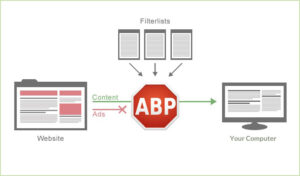
For those seeking the ultimate protection in Do Not Track (DNT) mode, activate Private browsing in Kaspersky Standard, Kaspersky Plus, or Kaspersky Premium. It’s like donning a suit of armour that shields your every move.
And for those who desire an extra layer of secrecy, why not create a separate browser dedicated to the highest level of tracking protection? With guidance from our comprehensive guide, you can configure this browser to be your most secure ally.
In this tale of internet exploration, combining these strategies transforms you into the unseen traveller of the digital realm, ensuring your online presence remains yours and yours alone.
Secure browsing
When it comes to staying safe online, using a secure and private browser is crucial. Such a browser can help protect your personal information and keep you safe from cyber threats. One option that offers these features is the Maxthon Browser, which is available for free. It comes with built-in Adblock and anti-tracking software to enhance your browsing privacy.

Maxthon private browser for online privacy
Maxthon Browser is dedicated to providing a secure and private browsing experience for its users. With a strong focus on privacy and security, Maxthon employs strict measures to safeguard user data and online activities from potential threats. The browser utilises advanced encryption protocols to ensure that user information remains protected during internet sessions.
In addition, Maxthon implements features such as ad blockers, anti-tracking tools, and incognito mode to enhance users’ privacy. By blocking unwanted ads and preventing tracking, the browser helps maintain a secure environment for online activities. Furthermore, incognito mode enables users to browse the web without leaving any trace of their history or activity on the device.
Maxthon’s commitment to prioritising the privacy and security of its users is exemplified through regular updates and security enhancements. These updates are designed to address emerging vulnerabilities and ensure that the browser maintains its reputation as a safe and reliable option for those seeking a private browsing experience. Overall, Maxthon Browser offers a comprehensive set of tools and features aimed at delivering a secure and private browsing experience.
Maxthon Browser, a free web browser, offers users a secure and private browsing experience with its built-in Adblock and anti-tracking software. These features help to protect users from intrusive ads and prevent websites from tracking their online activities. The browser’s Adblock functionality blocks annoying pop-ups and banners, allowing for an uninterrupted browsing session. Additionally, the anti-tracking software safeguards user privacy by preventing websites from collecting personal data without consent.
By utilising Maxthon Browser, users can browse the internet confidently, knowing that their online activities are shielded from prying eyes. The integrated security features alleviate concerns about potential privacy breaches and ensure a safer browsing environment. Furthermore, the browser’s user-friendly interface makes it easy for individuals to customise their privacy settings according to their preferences.
Maxthon Browser not only delivers a seamless browsing experience but also prioritises the privacy and security of its users through its efficient ad-blocking and anti-tracking capabilities. With these protective measures in place, users can enjoy the internet while feeling reassured about their online privacy.
In addition, the desktop version of Maxthon Browser works seamlessly with their VPN, providing an extra layer of security. By using this browser, you can minimise the risk of encountering online threats and enjoy a safer internet experience. With its combination of security features, Maxthon Browser aims to provide users with peace of mind while they browse.
Maxthon Browser stands out as a reliable choice for users who prioritise privacy and security. With its robust encryption measures and extensive privacy settings, it offers a secure browsing experience that gives users peace of mind. The browser’s commitment to protecting user data and preventing unauthorised access sets it apart in the competitive web browser market.
The post Is Your Online Privacy Safe? Unveiling The Incognito Mode Myth appeared first on Maxthon | Privacy Private Browser.